Lookback instructions for test users
Lookback is a free platform for remote user tests and works via the Participate App.
PREPARATION
Please note which device is used for performing the user test. You will find this information in your confirmation email. Ensure that everything is set up before the meeting starts by using this step-by-step guide. Although this is very easy, it may take a few minutes the first time you do it. Please allow enough time for this.
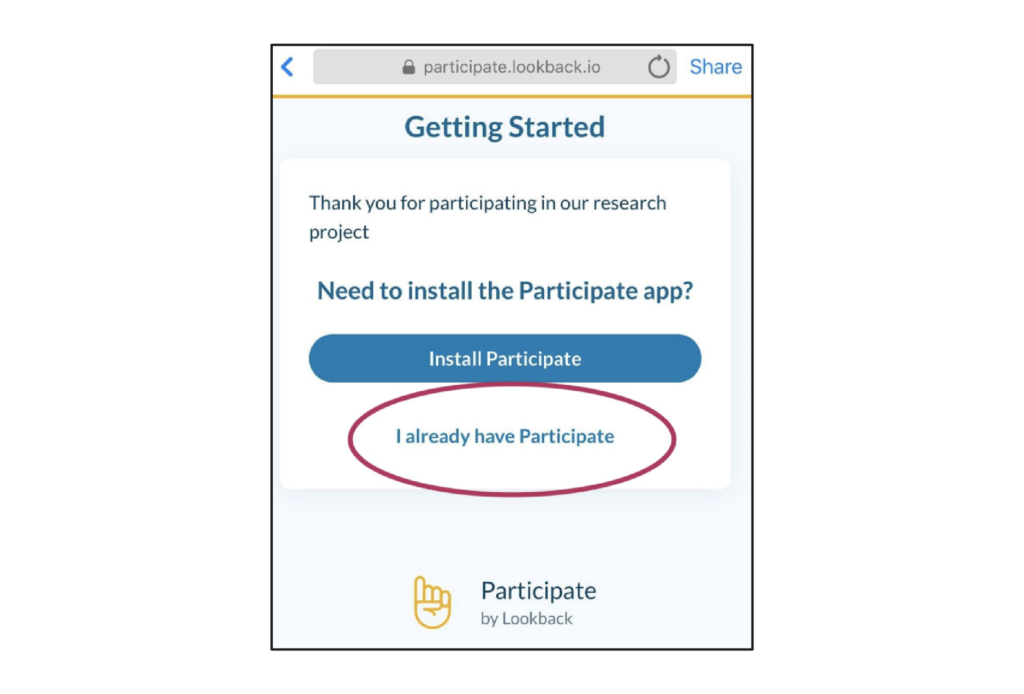
How to join a Lookback meeting on your iPhone
1. Please take some time to test your tools before the study. Make sure you are on a compatible iOS version. Furthermore, we recommend that you check you are on a strong Wifi connection. This is important so you can make sure that everything will go smoothly when it’s time to test.
2. Have the participate link ready from your confirmation email to join the session. Keep it open in a window as you may need to access it more than once. It should look something like this: https://participate.lookback.io/TdagMr?live
3. Click on the following link and follow this easy step-by-step guide to set up Lookback on your iOS device.
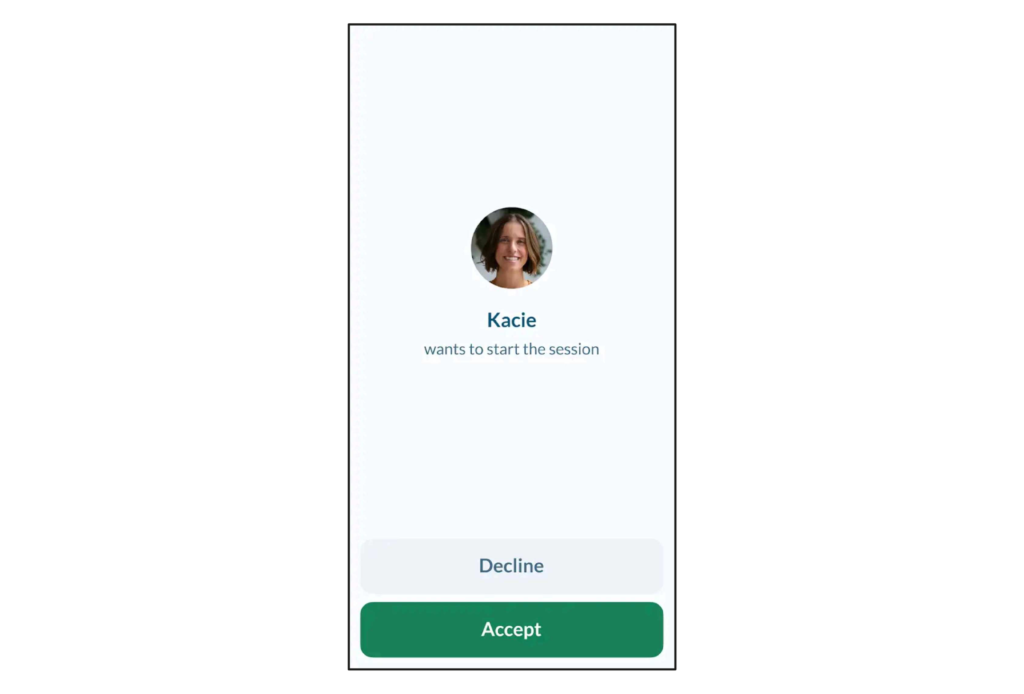
How to join a Lookback meeting on your Android phone
1. Please take some time to test your tools before the study. Make sure you are on a compatible Android device. Furthermore, we recommend that you check you are on a strong Wifi connection. This is important so you can make sure that everything will go smoothly when it’s time to test.
2. Have the participate link ready from your confirmation email to join the session. Keep it open in a window as you may need to access it more than once. It should look something like this: https://participate.lookback.io/TdagMr?live
3. Click on the following link and follow this easy step-by-step guide to set up Lookback on your Android device.
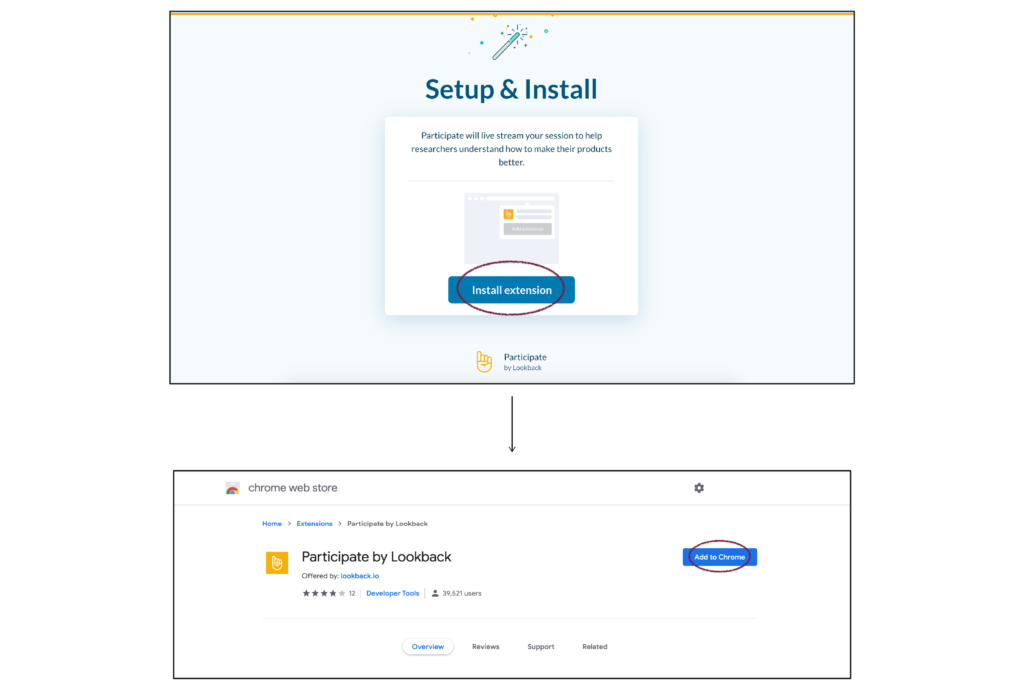
How to join a Lookback meeting on your desktop/laptop
1. Please take some time to test your tools before the study.
- Make sure you are on a compatible device and iOS version.
- Check you have an up-to-date version of the Chrome browser on your desktop/laptop. If not you can download Chrome at https://www.google.com/chrome/ – no other browsers are supported at this time.
- Furthermore, we recommend that you check you are on a strong Wifi connection. This is important so you can make sure that everything will go smoothly when it’s time to test.
2. Have the participate link ready from your confirmation email to join the session. It should look something like this: https://participate.lookback.io/TdagMr?live
3. Click on the following link and follow this easy step-by-step guide to set up Lookback on your desktop using Chrome.
Do you have problems with your camera or microphone?
If you are a MacOS user, this article will help you.
Or more questions on Lookback?
Go to the Lookback troubleshooting page.
Test new products and services: Share your opinion & get paid for it.
YOU’RE NOT EARNING MONEY AS A TESTER YET?