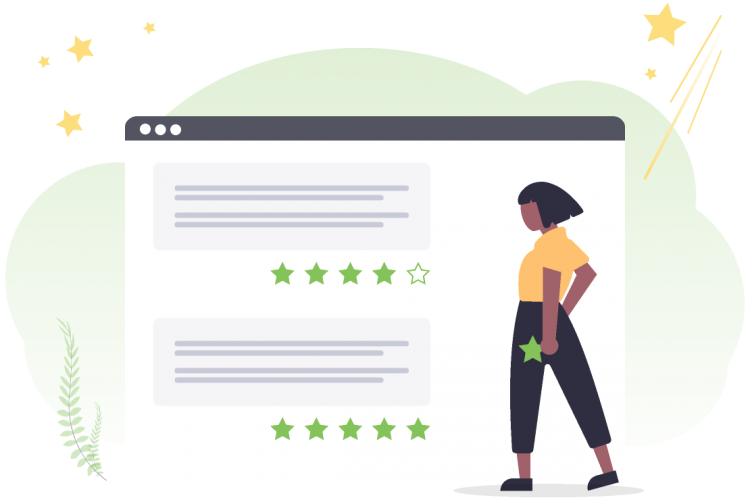Table of contents
1. What is user experience?
1.1 How UX affects the users?
1.2 Why is UX important?
1.3 UX vs. CX
2. The importance of UX for e-commerce
2.1 UX and shopping cart abandonment
2.2 What are good UX elements for e-commerce?
3. Ways to measure a website’s UX
4. UX optimisation and testing
5. UX best practices
5.1 The best practices to follow
5.2 Decluttering is the new normal
5.3 The less pop-ups, the better
6. Mobile vs. desktop
6.1 UX and responsive design
6.2 What about small screens and ads?
1. What is user experience?
Statistics say that there are about 1.7 billion websites online as of January 2020. While some are inactive, many are competing to rank high on Google, attract more visitors, and increase revenue. Unfortunately, due to a large number of websites available, visitors are quick to judge their usability.
They are mostly concerned with the design, accessibility, system performance, and ergonomics. Internet users may not know all the terms, but this is what comes to their minds when browsing the internet and looking at different websites. They do know it’s affecting their purchase intent, through. There might be a perfect product they’re looking for, but if the UX is terrible, they’ll be fast to leave and look for what they need on another website.
1.1 How UX affects the users?
We’ve already mentioned that UX helps a website stand out. But the question remains what the main constituent of an excellent UX is. It’s all about how the user feels when browsing the website. It doesn’t have to be a website only; it can be a mobile app, e-commerce platform, or anything else that aims to attract users and sell a product or a service. The way people feel while using any of these is what can make or break a business. We know that emotion is crucial when building a brand, and it affects loyalty toward that brand. When UX is satisfactory, customers tend to come back for more products. Having returning customers is a dream come true for all business owners. UX is so important that UX optimisation increases revenue by 37%.
1.2 Why is UX important?
Without a good user experience, customers will leave the website, and the trust in the brand and its products will decline. Customers are becoming aware that the product, platforms, and companies serve them, not the other way around. This prompts them to judge a book by its cover quickly, and if they don’t like what they see, they’ll move on to the next website. That way, the relationship between a customer and a brand is broken, and the possibility of bad word-of-mouth marketing becomes a scary reality.
1.3 UX vs. CX
The term customer experience (CX) has come to life in recent years. We want to mention that UX and CX basically mean the same thing, but in the latter case, the emphasis is placed on the result of every interaction with a brand. What matters more is that businesses understand different levels of experiences a customer has and use a more specific term to avoid confusion.
2. The importance of UX for e-commerce
With improved UX, customers want to continue interacting with the e-commerce platform, which eventually motivates them to buy a product. But that’s not the only benefit for e-commerce, even though it’s the biggest one. Since the relationship between brands and customers evolved and expanded to social media, businesses must think about the user experience on social media, too.
Social media posts related to the e-commerce store must also meet expectations and induce the same emotion. When UX provides a consistent feel across multiple platforms, it helps boost conversion rates, maximise ROI, increase customer loyalty, and improve word-of-mouth marketing. Another great thing that comes with proper UX optimisation of the platform is improved SEO and higher rankings on Google, which every website needs.
2.1 UX and shopping cart abandonment
Great social media presence of a brand combined with improved UX on an e-commerce platform helps customers make a purchase decision. They will head over to the website and they’ll see an easy-to-navigate website where they can complete the purchase quickly. This encourages them to come back to the platform and buy more often, eventually making them a loyal customer.
Global online shopping cart abandonment rate was 69.57% in 2019. Reasons for shopping cart abandonment vary; some change their mind about the product, some see additional costs, but mostly it’s all about bad UX. There might be a lack of product description, the registration process might be too complicated, or the website isn’t mobile-friendly. With improved UX, this changes and shopping cart abandonment rates go down, while customer retention improves.
2.2 What are good UX elements for e-commerce?
Useful UX elements lead to good customer relations, higher ROI, and brand recognition. These are the UX elements that mustn’t be ignored when it comes to e-commerce:
- Simple navigation that enables the customer to use a website with ease.
- Quick and easy transactions, especially for mobile devices, with the minimum amount of information that needs to be typed in.
- Accessible communication—chatbots that answer basic questions and provide instructions.
- Creative 404 pages to help the customer get back and look for something else.
- Enticing call to action.
3. Ways to measure a website’s UX
Luckily, there’s always a way to track the UX optimisation and see if it resonates well with the customers. Measuring the website’s UX or an app can be done in the following manner:
- Tracking the time visitors spend filling in the forms. If it takes too long, users will likely leave the website.
- Using heatmap will give insight into how customers navigate the website.
- Analysing the feedback from customer support is a direct way to know what customers think about changes that occurred.
- Analysing customer’s questions and comments (emails, social media, phone calls) is another great way to know how they feel about a company.
- Tracking cart abandonment gives insight into possible issues that make customers abandon the cart.
- Checking website speed is vital for a better ranking on Google and customer satisfaction.
- Testing usability is maybe the best way to know if the platform works as it should.
- Search and navigation bars are important to track because they tell a story about how users reach their destinations. The less users have to search, the better the UX.
This video shows how heat maps can track the movement of the website visitor.
4. UX optimisation and testing
The website improvement never stops. The best way to approach UX optimisation is to understand the customers, know what they think, feel, and expect. Meeting customers’ needs results in their satisfaction and increased ROI.
Testing is crucial for proper optimisation. It either confirms or denies speculations about customer behaviour. There are many ways to test the hypothesis—A/B tests, multivariate analysis, control groups, or random sampling. Results give valuable insight into what steps should be taken to improve UX optimisation.
5. UX best practices
UX found its place in many industries, but not every website is equally optimised. Still, some UX aspects must be included, and specific rules must be followed for the most significant impact, regardless of the niche.
5.1 The best practices to follow
Business owners might think that putting everything on a single page is an excellent practice. Furthermore, they might think that fewer clicks are necessary and that everything should be visible as soon as the visitor lands on the page. What users see is too many buttons, which can be overwhelming. The fewer features, the less confusion. The end-user probably won’t shuffle through all of the options or available products anyway, at least not on their first visit.
There’s a notion that people don’t like scrolling. In reality, those who fear enabling the scroll option on their platform don’t have the right content to offer, which makes them repeat the mistake of squeezing everything in a single page. Again, this confuses users, and they leave a website as a result.
5.2 Decluttering is the new normal
Drop-down menus are a thing of its own, especially with mobile devices that we’ll mention later. Creating a single menu with all categories may give a sense of decluttered space, but only for the website owner. Unfortunately, visitors won’t think that’s a good move. Drop-down menus can be viewed as a set of drawers. What’s inside a specific drawer needs to correspond to what the user is looking for. Striving for balance is key, and not putting everything in the drop-down menu is the way to go.
The need to use every part of the website’s white space often results in clutter. This creates confusion among users since it’s difficult for them to find information or locate and read the next line of text. The best practice is to have 50–60 characters in a single line, including spaces. Having white space allows for more contrast and elegant design.
5.3 The less pop-ups, the better
We know that pop-ups lead to email subscriptions, and subscriptions lead to sales, but too many pop-ups will confuse and distract the visitor. Having to click multiple times to get back to what they were doing in the first place interrupts the user flow. Creating a separate page for pop-ups is a better solution.
Buttons should be consistent and with clear purpose throughout the whole platform. That enables the user to navigate with ease and understands the purpose of every button they intend to click on. The most common buttons are Accept and Cancel, and their placement matters. If a user proceeds forward, the button should be on the right-hand side.
6. Mobile vs. desktop
Focusing on UX best practices is easy for big screens. Desktop computers allow for more space, different orientation, and more accessible navigation systems. Mobile phones are different. The screens are smaller, orientation changes, and what might be the main focus of a desktop website may get lost on mobile. Since mobile internet has grown a staggering 504% in daily media consumption since 2011, it’s safe to say that many e-commerce platforms mustn’t ignore its importance.
6.1 UX and responsive design
Designing for mobile phone users must become a priority. Unfortunately, it can be a little tricky due to:
- Smaller screens
- Phone functions
- Orientation
- Interaction
- Ads and pop-ups
Smaller screens mean that less content will be visible, so focusing only on the website or app’s most critical aspects is necessary. That way, the information is easy to find, and usability is automatically increased.
Phones offer great features that can enhance the UX if combined with the platform. They enable direct calls or messages, voice control, location services, all of which are not available on desktop.
6.2 What about small screens and ads?
When it comes to orientation, mobile phones are portrait-oriented, which means they’re better suited for vertical navigation. The UX design focus must be on navigation since there’s less space on the screen.
Some users face an issue called the “fat finger problem.” While it’s easy to use a computer mouse to click on a link on a desktop, mobile devices make it a bit harder. That can easily be solved by increasing the size of the buttons, contact forms, and links.
We know that generating more revenue with ads is great, but users dislike them. One of the worst types of ads to use is the interstitial ad. Similarly to pop-ups, they cover the whole screen and interfere with the user flow, so they should be avoided for better UX.
7. Final thoughts
In this post, we covered a lot about the importance of UX for both customers and businesses. We made it clear that great user experience leads to improved relationships and positive emotions that customers feel once they land on the website or use an app. Great UX strengthens brand recognition and improves the position of the company on the market. It helps the brand stand out.
Without great UX, e-commerce stores are at risk of losing their customers, no matter how good their products are. Simply put, the customer will almost ignore the product offer altogether if they get distracted by long forms, pop-ups, too many buttons, or a confusing drop-down menu. All these aspects of UX design are especially important for mobile phones, where the design and how customers use them changes. It’s essential to keep UX design in mind at all times, follow the trends, and optimise accordingly.
Luckily, there are ways to test if the UX optimisation is on a proper level. With UX Resources Hub on TestingTime, every website or e-commerce platform can reach a desired UX optimisation level, which will help business owners maintain a great relationship with their customers.