Table of contents
2. How do users of complex apps differ from users of generalist apps?
2.1 Hefty onboarding
2.2 Pragmatic functionality
2.3 High information density
2.4 Value to users
4. How is Participatory Research done in the context of our work?
4.1 Identify internal end-users
4.2 Involve and collaborate with end-users
4.3 Invite the internal user to join research sessions as observers
4.4 Synthesis
5. Differences between Participatory research and Conventional Research
1. Demystifying complexity
Have you ever researched a topic that was too complex for you to understand? Or have you ever found yourself in a situation where it’s difficult to get hold of certain users?
If so, you are not alone. When I transitioned from researching a range of consumer-based products such as bank applications and streaming services to a platform that was targeted towards subject matter experts without much domain knowledge of the field, at first I found it overwhelming.
I was asking myself, how am I going to conduct research sessions if I don’t understand the technical language of our participants? Worse than that… How was I going to write a detailed discussion guide if I was not yet familiar with the ins and outs of our products?
So this is the essence of this blog, I will share with you some of the lessons I learned when I was going through my transition to researching platforms used by expert users.
In this blog, we’ll dive into these two topics:
- What complexity means and how users of generalist apps differ from expert users
- How participatory research saves the day when you’re researching expert users
2. How do users of complex apps differ from users of generalist apps?
When you’re a UX practitioner, chances are high that you’re the expert in understanding whatever it is that your product does. Nobody else may know it as well as you, and that gives you a warped perspective. But that’s not the case if you’re working on a complex app.
But wait… What is a complex app?
Here are some key characteristics of complex apps:
2.1 Hefty onboarding
Complex apps mostly focus on users who have done thorough training. That’s why these apps require hefty onboarding compared to generalist apps. Think about using Photoshop versus Canva.
2.2 Pragmatic functionality
One other major difference is how complex apps prioritize pragmatic functionality over aesthetics. In complex apps, most space is filled with functional stuff. And because of that, there’s high information density.
2.3 High information density
Users that rely on non-linear goals when using apps, cultivate a feeling of immediacy to observe everything in the interface simultaneously and constantly.
That means the app should have high information density to support a large amount of functionality, such as real-time data, and execution capabilities, all organized in a way that is most useful for the expert users.
Here’s an example of an app that emphasizes pragmatics and this is used by engineers to analyze the reason behind high spikes in bandwidth usage:
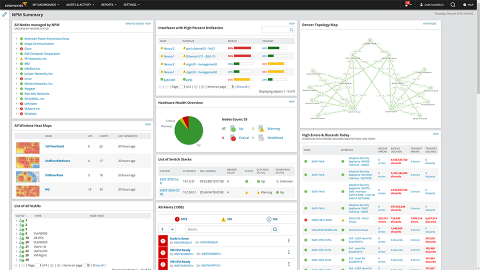
Source: solarwinds.com
2.4 Value to users
Beyond all, the main difference between complex apps with generalist apps is the value they provide to their users.
For example, think about the experience of using a professional-grade image editing software like Adobe Photoshop compared to a simpler tool like Canva. Expert photographers and graphic designers often prefer using Photoshop because of the endless possibilities it offers for adjusting and manipulating images.
The complexity of the software adds value to the experience for these expert users because it allows them to achieve their creative vision with precision.
In contrast, a tool like Canva is designed to be user-friendly and straightforward, making it accessible to a wider range of users with different skill levels. While it may not offer the same level of complexity as Photoshop, it still provides value by allowing users to create high-quality designs quickly and easily.
It’s technologically complex to create both of these tools but one is displaying what happens when complexity is key, and the other is where simplicity is key.
Both are made to be easy to use for their users for a reason and that depends on the mental model, skill set, and the context of the user.
3. Research complexity
Sometimes what expert users need to do might be difficult for designers and researchers to understand. Sometimes we lack domain knowledge to fully understand the intricate nuances involved in complex problem-solving. So how do we bridge the gap and adapt our processes when researching complex apps?
This is where Participatory Research can play a role in creating balance in the processes to help us digest complexity while reducing the hefty onboarding that we have to go through when working with complex apps.
Participatory Research (PR)
Participatory Research can be traced back to the 1940s, when psychologists and sociologists began to question the traditional, top-down approach to research and started to explore new ways of involving participants in the research process. Since then, it’s been adapted to be used in all the different fields from digital and urban design, to public health and even now still being picked and adapted to more industries.
“Participatory Research (PR) engages those who are not necessarily trained in research but belong and represent the interests of the people who are the focus of the research.”
Simply put, It’s about developing the research plan, executing the research, and synthesizing the data while being inclusive of end-users during the whole process. And that allows for research questions to be developed with users to ensure that the research is accessible and relevant.
Does that maybe sound familiar to participatory design where we involve users with our design craft? That’s because PR is nothing new, it’s in fact the ancestor of Participatory Design.
4. How is Participatory Research done in the context of our work?
The nuts-and-bolts description of how to do this work depends on the product you work with and its complexity designing and developing a research plan is one thing, knowing the subject to come up with the interview guide is something else.
For highly technical products, you don’t necessarily have to sweat to perfectly understand the product if you want to lead the research project. For these types of products, I strongly advocate for collaborating with users, and the more intricate the system, the more I endorse this approach.
To start with Participatory Research, there are some foundational blocks that you need to have in place before you can inject this method into your everyday process.
4.1 Identify internal end-users
To start it out, you first have to identify who is internally at your company an end-user of the product. You have to find out whom you could involve as an addition to the core group of stakeholders when designing research. In my case, we had users In-house that were using our product in their day-to-day jobs.
When reaching out to them, you should clearly communicate the expected time commitment and objectives for your collaboration. You may consider reaching out to team leads or managers to identify and engage potential end-users within their respective teams.
4.2 Identify internal end-users
Depending on the project, you can involve one or two internal users and set intentions on the type of feedback that you’re seeking during different stages and when collaborating with them. By collaboration, I mean that you can co-create the research plans and I involved them especially when writing discussion guides.
You should make sure they understand that active disagreement is part of the collaboration, so when they’re added to your documents to see the discussion guides and research plans, they can feel comfortable leaving comments.
In practice, when I invited our in-house subject-matter experts to help me out with research design, they helped me by explaining concepts I didn’t understand, and they always found ways to optimize my discussion guide based on the terminologies used by the end-users.
And that’s how I could re-learn concepts while making sure my research fits into the context of the expert users that we were going to study.
4.3 Invite the internal user to join research sessions as observers
If you struggle with understanding and using the same language as your expert users, involve internal users to sit with you through research sessions with external users who are recruited as participants. In case research questions arise, you won’t get bogged down by the technical details and instead, you can focus more on understanding users’ context and their mental models.
This can then help you and the internal expert user who joins as an observer, to ask the right follow-up questions without too much distraction on the complexity that you may not understand.
4.4 Synthesis
During synthesis, Participatory Research can also help you with creating less room for assumptions. If you’re going through coding a user’s interview script you may sometimes not understand what the participant meant by a specific phrase or technical term.
But when you involve internal end-users through the synthesis, you can ask them questions, they can re-explain concepts you didn’t understand. So that allows for just a ton of context and you can understand concepts and user’s situations better.
5. Differences between Participatory research and Conventional Research
In terms of research ownership, there are differences between PR and conventional research:
In PR, it is end-users that explain and help the researcher understand the subject matter at hand, and they are involved during the research design phase, helping researchers rephrase their questions to become more accessible. So when the researcher goes into the field, end-users can relate to the topic of research.
Meanwhile, the process in itself emphasizes inclusivity. It helps us as researchers be more engaged with end-users at each step of the research process. This approach enriches the project by utilizing the collective expertise of researchers and end-users, leading to more significant insights that can be effectively implemented.
Perhaps this table here summarizes the differences in approach of participatory and conventional research:

Table: Participatory vs. Conventional research
6. Wrap up
We can have a lot of conversations about empathizing with users, designing with users, and advocating for them, but indeed we can never be as great advocates as themselves.
Expert users are unique, but processes remain almost consistent! By involving them in the process, they can contribute to making research more impactful by infusing empathy for those who come from the same place as them.
In general, remember even if you are not working on complex systems, but you ever struggle with a topic, you can reinvent the wheel, or adapt existing frameworks to fit the context of your job.
As UX Researchers, our role is to understand users. If you don’t have the right tools to do that, try unorthodox methods or create your own!

