Table of Contents
1. Applying for the test
2. Preparing for the test
3. The time has come: the test
4. My thoughts after the test
5. It’s payday!
6. Background information
1. Applying for the test
Hi! My name is Ines, I’m 32 years old and I live in the heart of Zurich. A year and a half ago, I registered with TestingTime as a test user. Since then I’ve been called to participate in a number of studies: two on-site company tests and several online tests. I love providing feedback on products and services—especially those that I use myself! That’s why I’m looking forward so much to doing this particular test: It’s for a company whose logo is displayed regularly on the parcels on the doorstep of my apartment: Zalando! And I’m very happy to tell you about my testing experience.
1.1 A test invitation in my inbox
I discover an unread email sent by “TestingTime” in my inbox: an invitation to a new study! The subject shows that it’s a remote test, i.e. a study that I can participate in directly from home. I take a look at my calendar and… I’m free on the date of the test. The compensation in the amount of 40 euros is also exciting, so I click immediately on “Apply now”.
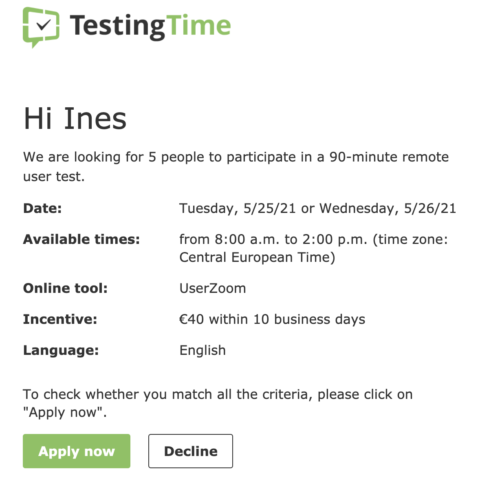
1.2 Questionnaire: Do I fit the profile?
The first thing I have to do is answer a few questions to find out if I meet the criteria to participate in the test. For example, I’m asked to state when I last ordered something from Zalando and whether I returned any of the products I ordered. It takes me a little under three minutes to answer the four questions. Then I’m shown the possible time slots for participation and I select all those that are feasible for me.

After clicking on “Next” I see the good news: “Ines, you are on the shortlist!”—My profile matches the requirements, I’m so happy about this! Now all I have to do is wait until TestingTime assigns me a time slot to participate.
1.3 Confirmation via email and SMS
Just one day later, a new email from TestingTime pops up on my screen. It’s the final invitation to participate in the study! It also shows the time slot I’ve been assigned. I confirm my participation in the test with a click on the green button.
Immediately afterwards, I receive a confirmation email summarising all important information. I receive the link to UserZoom*, which will allow me to participate in the test. I also see a list of instructions on how to prepare for the test to ensure that the technology works as it should. Incidentally, I receive the same information via SMS.
*Note from TestingTime: UserZoom is one of many video tools that is used for online tests; it does not have to be downloaded in advance. With some tools, such as Skype, this would be unavoidable. We provide more information about this in the confirmation email.
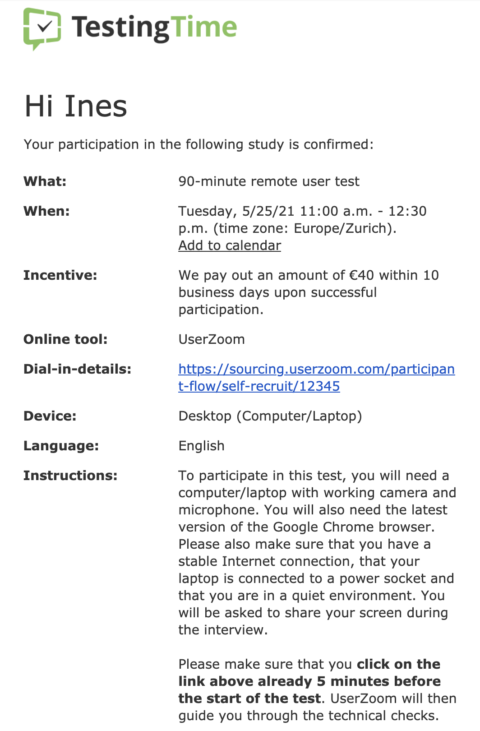
2. Preparing for the test
Today at 11:00 a.m. it’s “TestingTime”! Early in the morning, I check the list of instructions in the confirmation email. I want to make sure that everything is ready for later, when the test starts. My browser is up-to-date, my Bluetooth headphones (I use AirPods) are charged, my laptop has a working camera and it’s plugged into a power socket. I’m the only one who is at home and I sit at my favourite place at the living room table, undisturbed and with good lighting. Thus, I feel that I’m well prepared for the test. I start my home-office work day as usual but schedule my lunch break for 10:50 am to do the test.
The test will start soon! Armed with a fresh cup of coffee, I sit down in front of my laptop and, at five minutes to eleven, I eagerly click on the participation link.

Once the UserZoom page has opened, I’m guided through some technical checks. The microphone and the camera are tested and found to be in working order; my Internet connection is also checked. All I have to do is follow the instructions on the screen. After five minutes I’m through and find myself in a waiting room with piano music. The message “The moderator will start the session soon” is displayed on the screen. I enjoy both, the music and my coffee!
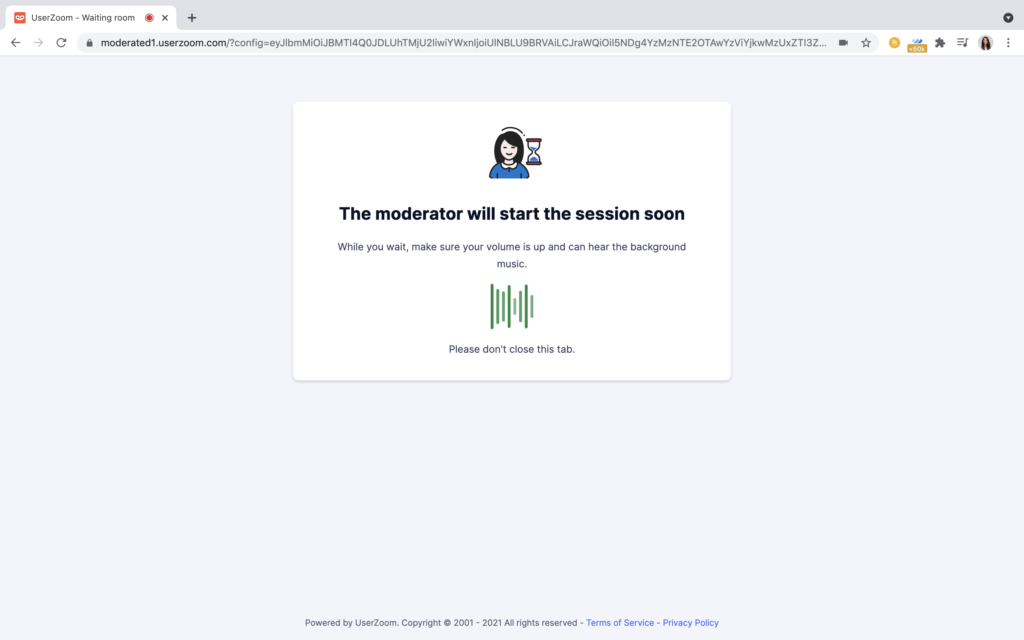
3. The time has come: The test
Less than a minute later, I am admitted to the test room, where the moderator’s friendly face awaits me. She introduces herself briefly and asks how my day has been so far. I immediately feel good and tell her something about myself as well. Then she explains that there are other people, who I cannot see, watching the proceedings. They are “silent observers” and will take notes during the test.
Before the test starts officially, the moderator asks me to sign a declaration of consent to make a video recording of my screen, and a non-disclosure agreement. She uses the chat function to send me the link to do this. I go through the document carefully and agree to its terms. Then the moderator notifies me clearly that now the recording will start.

At the beginning, she asks me a few general questions about my purchasing behaviour and the platforms I use to do my online shopping. I’m happy to provide information about my experiences, which I have diligently acquired. Then she describes different scenarios in which I should imagine I find myself in.
The first task involves the shipping of orders and the returning of items. For this purpose, the moderator shows me two designs about which I am asked to give my feedback.
The first design shows an email confirming the shipment of an order. I describe in detail what I see and explain what appeals to me and the things I don’t fully understand. In addition, I tell her about my experiences with shipping confirmations so far.
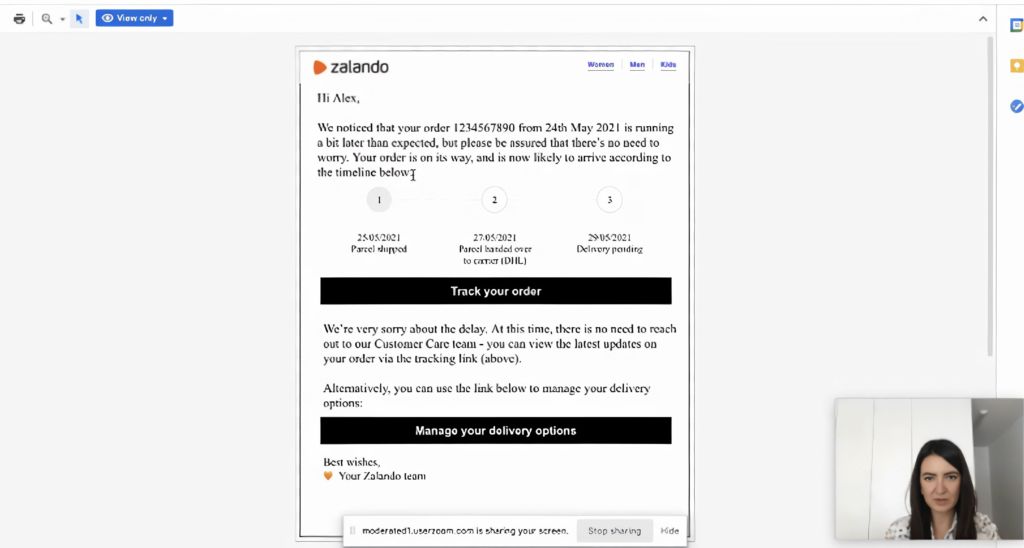
The second design is an email in which the return of a product is confirmed. I also share my thoughts out loud about this and describe my personal experiences with returns, while the moderator listens with interest.
Then we move on to the second task, on the topic of “discounts”. I describe my experiences with the loyalty programs of various companies and explain my personal opinion about them. Then the moderator shows me a Zalando prototype. I can click on the page to take a closer look at whatever interests me. While I do this, I have to speak out loud to describe the thoughts that flash across my mind. Every now and then the moderator asks me why I am doing this or that.
Then, I’m asked to go through a complete simulation of an order process to show how I would use a discount. Once again, I say what I like about the process and what I find confusing.

Suddenly the moderator says: “Okay, to finish, …”—I look at the clock and feel amazed: The one and a half hours assigned to the test have almost passed! I was so absorbed by the test that time went by in a flash. She asks me what I liked best about the test and if I found something difficult to do. I have the opportunity to make specific suggestions as to what features I would like to have included to make using Zalando even easier. Finally, the moderator thanks me for my participation and my honest feedback.
I say goodbye, and feeling very good, I click on the button with the red phone receiver.
4. My thoughts after the test
I haven’t been disappointed so far by any study with TestingTime, but this one was definitely a highlight. I’m a Zalando user myself, and that’s why I found it particularly exciting to get a look behind the scenes. I think it’s great to see how Zalando seeks to have a direct dialogue with its customers. It’s important to consider user feedback when developing new features, and I’m impressed by how much time Zalando spends on this and feel proud to have been part of this study.
Now I’m really excited to see what the new Zalando features will ultimately look like. I’m afraid I’ll have to take regular online shopping trips to Zalando in the future to keep an eye on them. The 40 euros I earned will flow into my shopping budget.
5. It’s payday!
Seven days after the test, I receive an SMS from TestingTime confirming that the 40 euros have been transferred to my account. A look at my account balance confirms this. I feel extremely happy about this pocket money and hope to be able to participate in another study soon.
Note from TestingTime: Depending on the test, you will be compensated differently. In this study, Ines received the TestingTime standard compensation for a 90-minute remote test, 40 euros, transferred directly to her account. If you are participating in a study with us for the first time, you will receive an email from us after completing the test asking for your bank account or PayPal information.
However, in some studies with Zalando, you are compensated in the form of a Zalando voucher instead. A 90-minute study is equivalent to a Zalando voucher in the amount of 90 €. You can find the information in which way you’ll be compensated already in the invitation email.
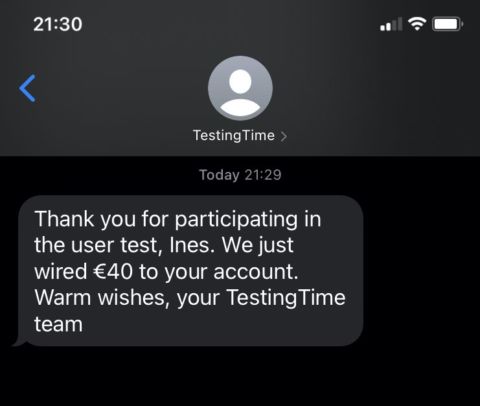
6. Background information
This test was a remote user test, i.e. a test that you can participate in from your home using a video conferencing tool such as Skype, Zoom or Google Meet.
Studies conducted by TestingTime are very diverse. Maybe you too will provide feedback about a website or app from your home during your first test.
But it’s also possible that you will be asked to participate in a focus group on-site at a customer’s or test a physical product. Read Nora’s testimonial to find out more about what it’s like to take part in an on-site study. The invitation email will clearly describe the kind of test you are being invited to.
You haven’t signed up as a test user yet?

